I love WordPress because with WP, I have more control with my blog.. but when I asked around what blogging platform they prefer, most answered that they prefer blogger. Why? WordPress is complicated and Blogger is more user friendly. I cannot agree more.. I mean, yeah, WP requires a lot of tweaking to set up, unlike with Blogger, you just need a gmail account and you’re all set.
When I started blogging, I thought I can only have my own domain using WordPress as blogging platform.. well, you can use your domain even when you are using Blogger pala!
Here’s how to set up your domain with Blogger:
Buy the domain/ dot com you want at any domain registrar, I use GoDaddy, create your own account and buy the domain you want (if available). I just want to say that I never like other domain other than .com.. allergic ako sa dot net, dot org, dot info at kung ano- ano pa.. it’s cheaper but for me, it means not original (that’s juts me OK)
After buying the domain name you want (GoDaddy accepts credit card payment and paypal payment), launch the domain dashboard:

Click on DNS Zone File:

And then click EDIT
Add a record:

Write www, and then ghs.google.com
Now go to back to dashboard then click SETTINGS:

Manage the FORWARDING and do this step:
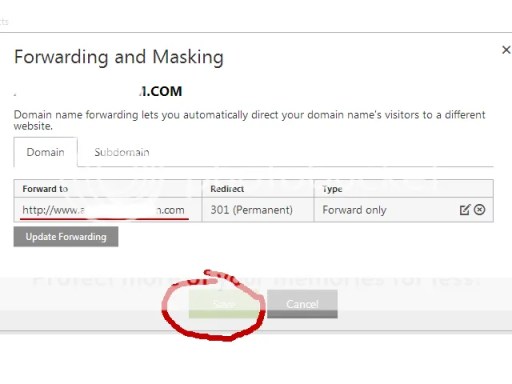
on FORWARD TO, type in http://wwww.YOURDOMAIN.com then click SAVE.
Now go back to your Blogger dashboard and go to SETTINGS:

Click ADD A CUSTOM DOMAIN>>> SWITCH TO ADVANCE SETTING >> ENTER YOUR DOMAIN (include WWW) and the click SAVE!

So what’s the advantage of having your own domain? ummm much like having your own name 🙂
And if you use your own domain while blogging at Blogger, transferring the blog to WordPress is easier, since the domain name will be the same, all the stats won’t change.. techy masyado?
here goes,
example, your blog is myblog.blogspot.com , all links, ranks are credited to this name.. when you change it to myblog.com, you lose all those credentials.. if you already have the myblog.com from the start and decide to change blogging platform, you won’t lose any credentials since you’ll still be using the same domain..
Next week, yan ang lesson natin ha.. How to Transfer your Blogger blog (with own domain) to WordPress without losing your juice links and ranks. Stay Tuned!












 ferryzWILL says
ferryzWILL says
March 7, 2014 at 1:18 pmexcited po ako sa next topic ♥
hehehe
 Lovely Joy Merced says
Lovely Joy Merced says
March 16, 2014 at 9:48 amI started having problems with following via GFC when i switched to my own domain, i wonder why?
 Mommy Pehpot says
Mommy Pehpot says
March 17, 2014 at 8:10 amang alam ko wala ng GFC 🙁
 Lovely Joy Merced says
Lovely Joy Merced says
March 17, 2014 at 11:22 amOooh thank you, i thought it was just on my end. Now i’m wondering what to do for those Mandatory follow via GFC mechanics.
 ronita dela rosa says
ronita dela rosa says
March 21, 2014 at 10:42 pmI learn from this 🙂
 sherry ann gole cruz says
sherry ann gole cruz says
March 21, 2014 at 11:27 pmay,wala na pala gfc but other bloggers still require to follow them in gfc when joining their giveaways!
 Ann Cagalingan says
Ann Cagalingan says
March 22, 2014 at 8:28 amThanks for this post momy! kla ko sakin lang may problem ang GFC..at maayos din agad..forever na pla..Thanks mommy!
 Anna Marie M. says
Anna Marie M. says
March 22, 2014 at 10:49 amI learn something new here. Thanks mommy.
 Joy Pineda says
Joy Pineda says
March 22, 2014 at 12:58 pmako’y litong lito hehehe
 monica almayda says
monica almayda says
March 22, 2014 at 2:37 pmnakarelate ako..thanks
 Say says
Say says
March 22, 2014 at 2:51 pmWill share this to my daughters.Will surely love you for this informative post.
 Bambi Gundaya says
Bambi Gundaya says
March 22, 2014 at 3:23 pmAh ganun wala na pala GFC?
 Jonalyn Repalda says
Jonalyn Repalda says
March 22, 2014 at 5:11 pmI learn new this post.
 Cel Fajardo says
Cel Fajardo says
March 22, 2014 at 7:02 pmkaya pala wala na pala GFC pero required pa iba follow GFC.. Thanks for the info
 judith albius says
judith albius says
March 22, 2014 at 8:15 pmi like it new info. for me ..
 Mary ann Cuer says
Mary ann Cuer says
March 22, 2014 at 10:13 pmVery informative blog! 🙂
 leah says
leah says
March 22, 2014 at 10:17 pmAgain, another helpful post 🙂